
DaVinci Resolve Studio
Non-Linear Editor & Color Corrector
New DaVinci Resolve adds professional multi-track non-linear editing to the world’s most advanced color corrector, so now you can edit, grade, finish and deliver all from one system! DaVinci Resolve is resolution independent and platforms are completely scalable so Resolve can be found on set, in a small studio or prominently integrated into the largest Hollywood production pipeline! From creative non-linear editing and multi camera television production to high end color enhancement and finishing , only DaVinci Resolve features the creative tools, compatibility, speed and legendary image quality you need to manage your entire workflow. That is why DaVinci Resolve is the top solution used on Hollywood feature films.
The world’s most advanced color grading tools.
DaVinci color correction has been the industry standard in post-production ever since the first Unified Color Corrector was introduced in 1984. DaVinci's reputation grew with the 8:8:8 then 2K and now Resolve so thousands of colorists worldwide have come to understand and expect the performance, quality and workflow advantages of DaVinci. Resolve features unlimited grading using the creative tools colorists need, powered by incredible multi-GPU real time performance. That’s why DaVinci does color in more feature films, commercials, television productions, documentaries and music videos than any other grading system!
Learn More →
Professional editing from rough cut to finished edit!
DaVinci Resolve includes intuitive professional editing tools designed to handle a wide range of projects from scripted prime time dramas to fast-paced stylized commercials and even multi-camera productions. Editing tools are context sensitive, so DaVinci Resolve knows how you want to trim based on the position of the mouse and you won't waste time switching tools! You also get customizable keyboard shortcuts so you can streamline your interface to edit quickly and move between applications with ease. DaVinci Resolve has the most advanced tools that let multiple people collaborate on the same timeline so you can focus on your edit, finish faster and meet the deadline!
Learn More →
Scalable power and real time performance.

DaVinci Resolve supports scalable platforms using multiple integrated GPUs like in the new MacPro, as well as in the latest Windows and Linux computers. With support for up to 8 GPUs, you can build dedicated systems that are incredibly powerful and deliver blazing real time high-resolution performance. With multiple Resolves, you can offload output and rendering tasks to other Resolve systems on your network using the remote rendering tools. This allows you to put the creative work where it needs to be when you are working on high pressure projects that you need to deliver fast! Wherever you are working; on set, in a small post production suite or grading the next Hollywood blockbuster, DaVinci Resolve workstations can be super-charged to keep up with you and your clients!
Learn More →DaVinci Resolve Color Correction Tools
Invented in partnership with Hollywood studios, DaVinci has been the standard in post production for over 30 years. From Kilovectors to Power Windows to deFocus effects to Resolve non-linear grading and editing, DaVinci has led the world with advanced features to dazzle both colorists and clients. DaVinci Resolve is the real-time file based grading system used worldwide on more feature films, episodic television productions, commercials, independent films and music videos than any other. DaVinci color correction is the creative difference that makes high end images so breathtaking!

Unlimited Grades
DaVinci Resolve uses node-based processing where each node can have independent color correction, power windows and effects. Nodes are similar to layers, but are more flexible because you can combine nodes either in series or in parallel. There are nodes types that mix grades and others that assign priority, and key signals can be routed separately to multiple destinations. This means you can combine grades, effects, mixers, keys and even plug-ins in any order to create unique looks and unlimited color effects . To simplify things, you can collapse multiple nodes into a single compound node then save it to your Gallery as a “look” you can use on other scenes or other projects!

Grading from RAW Files
Cinematographers will love the camera RAW tools in DaVinci Resolve 12. You will find controls for de-bayer quality, highlight and shadow recovery, white balance, color space and gamma controls, along with adjustments for fine tuning exposure, color temperature, tint, sharpness and more so that you have virtually unlimited creative control over RAW images. Now you can take advantage of the full wide dynamic range of RAW images and pull the maximum detail out of the highlights, shadows, and mid tones in real time!

Powerful Primaries
Great color correction should start with a well balanced image. You can get to that balance quickly with the world’s most powerful primary color corrector for setting lift, gamma gain and offset with the control and precision of DaVinci’s unique YRGB color space and ACES 1.0. Primary controls include shadows, mid tones and highlight log controls with offset.

Precision Secondaries
Target specific colors in the image with DaVinci’s precision secondary color correctors. Precise HSL, RGB color and LUM qualification allows you to precisely select color for both primary, secondary and effects corrections. With the new advanced 3D keyer in DaVinci Resolve 12, you simply drag over an area to instantly pull a clean key and isolate areas in a shot. For the most complex grades and multi layer effects, the enhanced Matte Finesse controls ensure everything blends seamlessly.

Automatic Color Match
Whether your clips were shot on film, video or RAW, DaVinci Resolve’s Color Match can quickly give you an automatic primary base grade by analyzing shots containing standard color charts! Color Match lets you set the source gamma, target gamma and target color space for the chart used in your shot. Then use the chip grid cursor around the color chip chart and Resolve will automatically balance the shots, even if they were shot on different cameras, with different lighting and even with different color temperatures!

Automatic Shot Matching
DaVinci Resolve 12 features powerful new shot matching tools to help you get started with creative grading faster than ever before. Simply select similar clips, like shots from different angles of the same scene, and DaVinci Resolve will analyze the image and color data to give you balanced images that match across each of the shots. From there, you can begin to customize each individual clip and start the creative grading process.

Power Windows™
Invented by DaVinci, Power Windows revolutionized grading by letting you isolate specific areas in the image with unlimited feathering of the Power Window's edge. With Resolve, you can create complex window shapes using circular, linear, gradient and PowerCurve windows and then combine them using matte and mask controls. You can animate each of these window shapes on the timeline manually or you can let windows track objects in the image using Resolve’s built in multi-point tracker!

Image Stabilization and 3D Tracking
DaVinci Resolve includes the world’s most powerful 3D object tracker for locking Power Windows™ to on-screen objects with highly accurate perspective matching. Tracking is automatic so you don’t have to spend time keyframing window positions. You can also use the tracker to stabilize images and fix shots that might otherwise be unusable!

Optical Quality Reframing
When you need to reframe a shot, it’s vital that you don’t lose image quality. DaVinci Resolve includes optical quality sub-pixel processing so when you reframe, zoom or even rotate a shot, quality is retained. This lets you fix problem shots or resize creatively at the highest possible quality.

RGB Mixing
For extreme looks and innovative creative styles, DaVinci Resolve supports RGB mixer grading to control individual red, green and blue gain components for each color channel. You can even swap channels for extreme effects or make sections of your image monochrome.

Custom Curves™ and Soft Clip
When you’re after subtle control, Custom Curves™ let you define a specific gamma curve using Bezier handles for your corrections. Then add DaVinci’s unique high and low soft clip processing with discrete high and low softness for that magical ‘look’. These can be set per channel for color effects or ganged for all channels for overall control.. Custom Curves™ also support YSFX luminance and saturation effects.

HSL Curve Grading
Curve grading is a very popular grading method and lets you adjust hue, saturation or luminance on a curve graph with a workflow that’s similar to grading with popular editing software. You can pick colors from the image and even use bezier handles for precise curve control.

Creative Tools
Add OpenFX plug-ins or program the built in gaussian blurs, sharpen and mist on unlimited nodes in real time! DaVinci Resolve’s image sharpening and professional mist effects give you even finer control over the atmosphere and texture of your images!

Real Time Noise Reduction
With today’s powerful GPUs, you can take advantage of DaVinci Resolve’s spatial and temporal noise reduction. DaVinci Resolve’s advanced noise reduction can clean up film grain as well as remove noise from images shot on digital cameras. You can even apply noise reduction within Power Windows and secondary qualifications!

DaVinci Resolve Editing Tools
DaVinci Resolve has a familiar, editor friendly interface with all the tools that editors need to craft the perfect story! You can trim and finish projects started in professional editing software like Final Cut Pro X, or you can start editing a project from scratch in the Resolve timeline. Whether you like to use the mouse for drag and drop editing or prefer the precision of editing on your keyboard, DaVinci Resolve is easy to learn and features all of the timeline tools professional editors need to work creatively and fast!

Comprehensive Editing Tools
DaVinci Resolve editing features full multi track support with fast and familiar editing tools. There are keyboard shortcuts and toolbar buttons to mark edit points, insert tracks, delete clips and more. You can also simply drop your clips directly into the timeline or drag clips over the edit pop up window to quickly perform insert, overwrite, replace, fit to fill, superimpose, 3 point, add and swap edits.

Context Sensitive Trimming
Quickly fine tune your edit using Resolve’s innovative context sensitive tools! Depending on where you place the cursor, you can ripple, roll, slip, slide, extend or shorten edits without changing tools. That means you can spend more time fine tuning edits instead of switching tools! You can even trim, slip or slide multiple shots on the same track simultaneously either in the same direction or asymmetrically.

Multi-cam Editing
Multi-cam editing in DaVinci Resolve 12 lets editors quickly cut programs while playing back multiple sources in real time. You can synchronize camera angles based on timecode, in/out points or even automatically based on audio waveforms! The source monitor displays a grid containing the camera angles and plays them all back in sync while you make your cuts to the audio and/or video. Once you are done with your first cut you can go back and switch to a different camera angle, change audio tracks or trim clips using any of Resolve’s powerful trimming tools.

Multi layer Timeline
DaVinci Resolve uses a multi track timeline so you can layer titles, motion graphics and blue screen or green screen shots over background video tracks. You can add notes to entire segments or a specific frame in the timeline using color coded flags and markers. Timelines can even be nested, edited together and expanded or collapsed in place to greatly simplify editing of large multi scene projects.
Mixed Format Timeline
Mix and match different formats and resolution media in the timeline all at the same time with real time sizing and playback. You can edit wide dynamic range camera RAW files or one of many camera or file codecs without having to worry about wasting time ingesting or transcoding footage or losing quality while making proxies. That’s because DaVinci Resolve will de-bayer and process everything in real time, regardless of the native format!

Creative Transitions
You get multiple built in real time transitions including cross and additive dissolves, wipes, dip to color, and more. Transitions can be aligned on the center of the edit, or at the start or end of the edit. You can even adjust transition duration dynamically and set ease in and out as you need. Transitions from FCP X and other editing software come in via imported XML and AAF’s and you can even use your favorite OpenFX plug-in for those extra special transitions between clips or tracks.

Optical Quality Re-Framing
Colorists know that DaVinci Resolve has the highest quality reframing and resize tools in the industry. Now editors can reframe shots directly in the edit page and take advantage of the amazing optical quality sub pixel image processing in real time! 4K images look incredible when resized to HD and you can even reformat older standard definition footage for your HD and 4K projects!

Optical Flow Retiming
Changing speeds can cause undesirable artifacts like stepping shots on slow downs due to “missing frames” or that jump frame you see on speed ups. DaVinci Resolve features nearest, frame blend and a superb “Optical Flow” image processing engine that uses advanced algorithms to create in between frames in real time! That means you can always select the smoothest, highest quality retimed clips whether you create slow and fast motion speed changes and it’s all in real time.
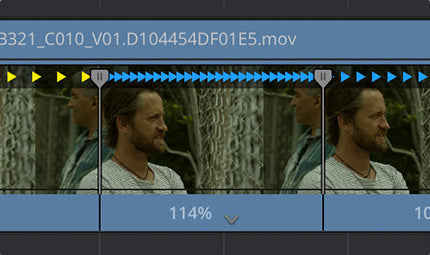
Custom Titles
DaVinci Resolve includes rich title tools for creating lower thirds, scrolling text and title cards with drop shadows, backgrounds, borders and more! Set your text position, tracking and line spacing, or adjust the stroke color and opacity to create professional looking titles. There are composite modes, title transforms, cropping tools and you can even import titles from other NLE’s. Now you can add high quality anti aliased titles to your project that look great in every resolution, even 4K!

OpenFX Plug-Ins
Expand your creative toolset with a huge variety of 3rd party plug-in effects for even more creative options! Plug-ins can be adjusted directly in the DaVinci Resolve editing timeline making it easy to create truly stunning and unique transitions for your images!

Keyframe Control
DaVinci Resolve’s advanced keyframe editor is integrated into the edit timeline so that you can see your keyframe positions directly under each clip and in context with your program! Now you can animate real time effects with keyframe precision and use the spline curve editor to modify individual parameters or groups of parameters!

Motion Paths
For the easiest way to animate the position, rotation or scale of titles, graphics and video layers, you can use the intuitive motion path controls in the Timeline Viewer. The exact path is displayed in the viewer so you can quickly drag on any keyframe to reposition it on screen. You can now create the precise motion you want with smooth Bezier controlled curves for natural looking animations.

Audio Editing and Mixing
No matter if your audio files are Mono, Stereo, 5.1 or more, DaVinci Resolve 12 has a high performance audio engine that lets you quickly mix your audio with full level control and fade handles for each clip directly in the timeline. You get smooth forward and reverse playback with tape-style slow motion scrubbing, a built in mixer that can record level adjustments to automate the mix and support for 3rd party VST or Audio Unit Plugins. You can even collaborate with professional sound designers by exporting projects directly to ProTools via AAF for audio finishing.

Collaborate With Other Editors
You can edit directly in DaVinci Resolve or work with editors from other facilities using popular editing software like Final Cut Pro X, Media Composer, Premiere Pro CC and more! Resolve’s powerful round tripping can import and conform your sequences using everything from basic EDLs to AAF and Final Cut XML’s. That means DaVinci Resolve is the world’s most compatible post production application.


